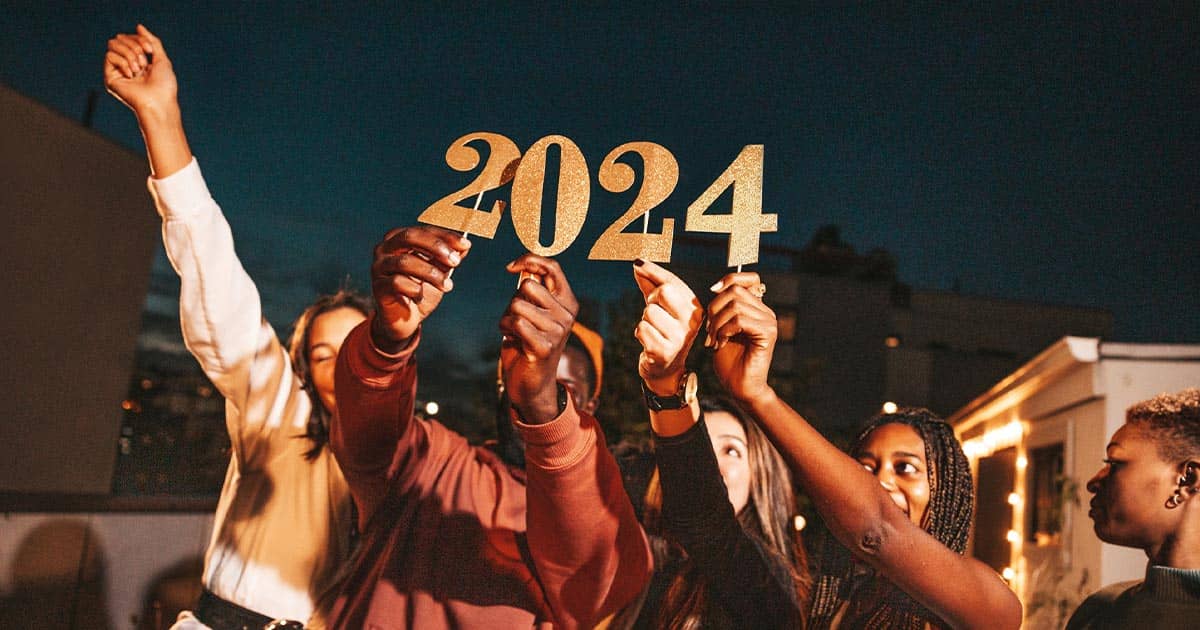Keeping your digital documents protected
How to create a strong password

How to create a strong password summary
Did you know?
If your password is 5 characters long, consisting of 3 letters and 2 numbers, your password will have a possible 60,466,176 combinations, which would take a brute force cyber-attack 0.03 seconds to crack.
By comparison, if you use a 12 character password which has 3 uppercase letters, 4 lower case letters, 3 special characters and 2 numbers, this will create over 475 sextillion (475,000,000,000,000,000,000,000) combinations. This would take a brute force attack around 7.5 million years to crack [1].
Choosing your password
Choosing your password is about finding the right balance between something that you can remember and something that is secure. Whilst it is recommended that you choose a phrase rather than a single word, a 12 character word can be safe enough if you change some of the characters to numbers or special characters.
For an increased level of safety, you could try to use a random sequence of characters instead of words of phrases.
Try a phrase
Using a phrase that you will be able to remember instead of a word will greatly increase your security because of the extra characters that you can include.
For example:
- I love cats – iL0v3c4t5
- My favourite place is Spain – Mfp1sE5P
- Chocolate is amazing – Ch0c0l4t3is4m4zing
Password managers
By looking online, you will be able to find software which can store all of your passwords, whilst you will only need to remember one password to access the rest.
This means that you will be able to have complex passwords for different accounts, such as your Facebook or Amazon account, and only need a memorable, but safe, password to access your password manager.
However, some have criticised password managers because if someone manages to access the system then they will be able to access all of your passwords.
Cyber insurance with Premierline Business Insurance Broker
With 98% of UK businesses relying on digital communications or technology, cyber security is now an essential part of everyday life in business.
Last year, IT Governance found that cybercrime in the UK has risen from 3.8 million incidents in 2010 to 3.1 billion in 2016, revealing the scope of cybercrime. They have also predicted that by 2021, cybercrime would have a global cost of £4.5 trillion [2].
Premierline Business Insurance Broker works closely with some of the UK’s most well-known providers of cyber insurance to find the best deal for you when protecting your digital world.
Speak to one of our insurance experts today to find a competitive, no obligation quote