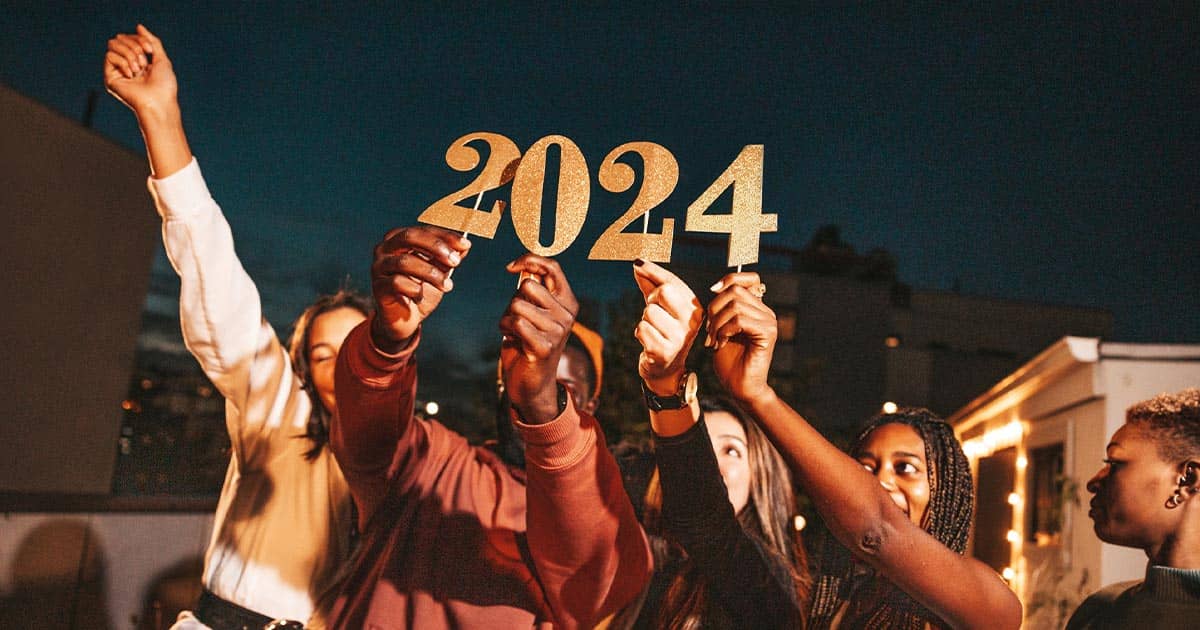Injuries to hands sustained in an office environment are usually down to repetitive tasks, constant or regular pressure on certain points or the way that we move our bodies.
Make sure that you undertake a Display Screen Equipment assessment, which can help you set up your workplace to avoid these issues.
Repetitive strain injury
As the title suggests, repetitive strain injury (RSI) happens when you repeat certain movements too frequently. RSI is sometimes caused by an underlying problem such as carpal tunnel where you will experience pain in your hand and wrist.
Symptoms of RSI include stiffness, pain, tingling, numbness, weakness or cramp.
Pressure wrists and elbows
Certain positions can put your wrists and elbows under strain whilst you are working, which can cause long term problems. Making sure that your work station, chair, keyboard and mouse are in the proper position will allow you to keep your wrists and elbows in a position that doesn’t put your joints under any pressure.
Unnecessary movement
Over stretching or twisting can cause injury to your back, shoulders, elbows and wrists. Make sure that if you need any equipment it is within a reachable distance that will allow you to get what you need without straining or twisting.