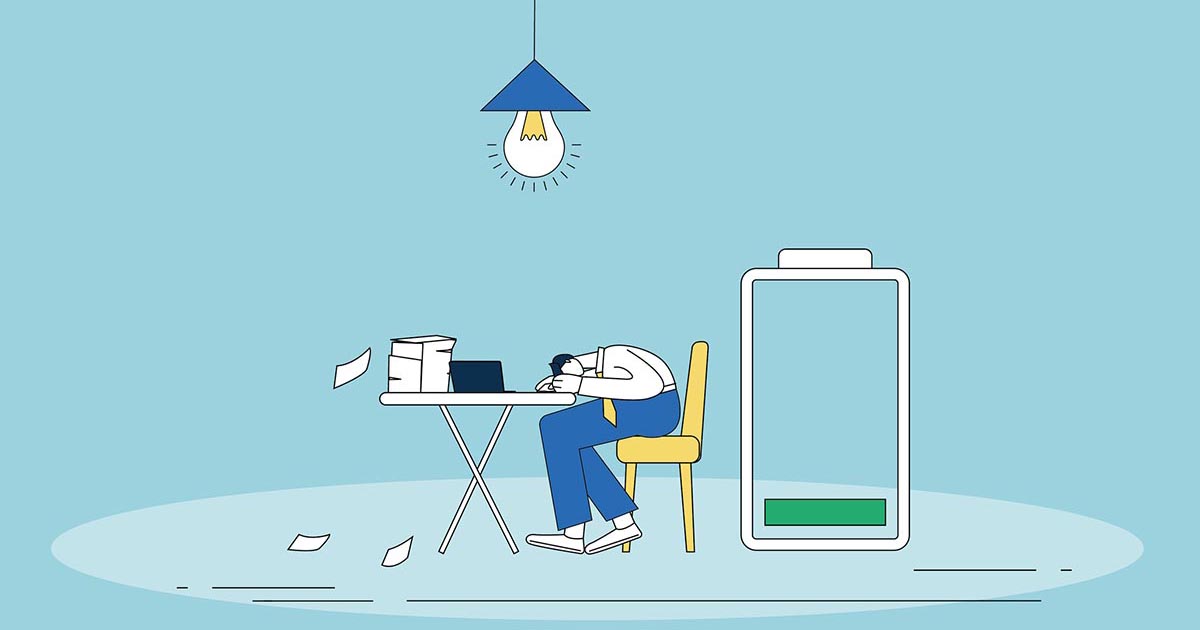Tools to work collaboratively whilst working from home
Computer
The first thing that you will need is a device that allows you to use all of the following tools.
You could use a desktop computer, laptop, or even a suitable tablet. Ensure that you are safe whilst working from home by using our Display Screen Equipment (DSE) checklist.
Online office software
Google Docs, iWork and Office 365 allow users to collaborate on the same document online. If you would usually show or email spreadsheets or documents to your team, consider using one of these online tools that allow a full team to work on the same document all at once.
Whilst Office 365 gives you online access to tools such as Microsoft Word, Excel and PowerPoint, it comes with a monthly fee per user for businesses or an annual fee for personal users. Google Docs and iWork are both free to use, and iWork isn’t just for Apple users.
File sharing and storage
Over the years, Dropbox has evolved from being simple file-sharing software to being a virtual desktop for you to share documents with your team. Dropbox also has strong security options, such as a remote wipe that clears all documents from lost or stolen devices.
You can use Dropbox for free, although if you want the premium service with things like additional storage space and storage across unlimited devices there is a monthly fee. Dropbox also has a premium option for businesses.
Video conferencing
One of the hardest parts of working from home is the isolation from your team that you might regularly spend time with. Video conferencing software such as Skype or Cisco Webex can keep you in touch with your team if you need to pass on information or just feel like having a catch-up.
Skype is free to use for individuals, but if you want to use features such as conference calling, you will need to use Microsoft Teams. This is available as part of the Office 365 package or on its own.
Cisco Webex is a web conferencing tool that you can use for free with basic features, with a price plan available for additional features and longer call times.
Mobile phone
When working from home, it can be too easy to just send off emails to members of your team, but talking over the phone can be much more effective, and helps to ward off feelings of isolation by hearing familiar voices.
If you are self-employed or a freelance worker, take some time to call friends and family so that you have the chance to speak to other people to help with feelings of isolation. Who knows, you might even find some inspiration from hearing friendly voices!
Mental health whilst working from home
When working from home, you need to make sure that you look after your own mental health, as well as your physical well-being.
Take a look at these tips that will help you to look after your mental health, but please be mindful regarding government rules currently in place around self-isolation.